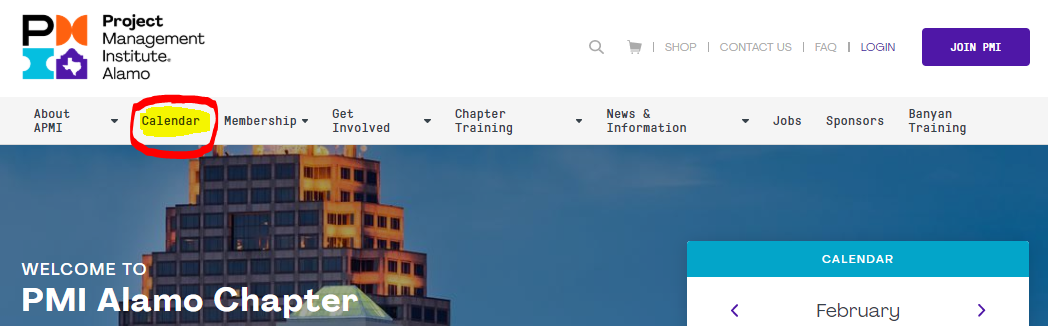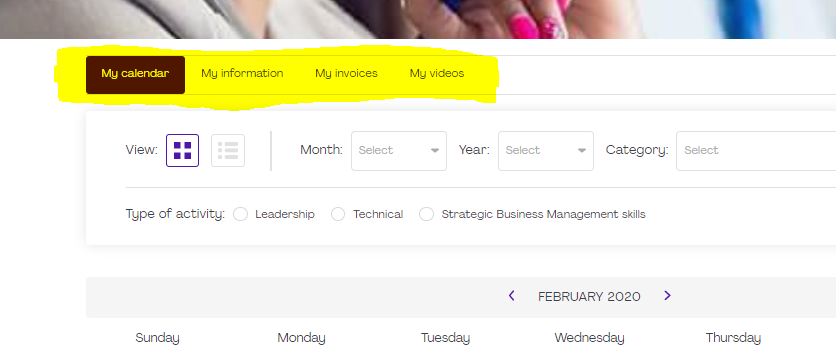01 February 2020 at 12:00PM
Alamo PMI Calendar and Member's "My calendar"
There are two calendar displays on the Alamo PMI website that can result in confusion:
- Alamo PMI Calendar - this contains all upcoming and past events
- My Calendar - a member's calendar that only includes the events the member has signed up for
The Alamo PMI Calendar can be reached by clicking on the Calendar menu item in the main menu bar.
When a member logs into the website they are automatically taken to the "My calendar" page. This can be identified by the tabs at the top, just below the main picture. Included in this member's section are:
- My calendar - list of events the member has registered for
- My information - members contact information that can be modified
- My invoices - the invoices for events and purchases
- My video - this is not active at this time
Since the "My calendar" only has the member's registered events it is possible to think that the Alamo PMI Chapter has no planned events for the month. If in doubt, please check the tab at the top of the page and click on the "Calendar" menu item to get to the Chapter calendar.